BizTalk 2010 MP? Problem already solved!
Gladly for the BizTalk 2010 MP my fellow MVP buddy Bob Cornelissen has built an add-on MP for the BizTalk 2010 MP which addresses this issue, to be found here. What is does, is disabling the Rules which cause the Alert Storms, and replace them by new ones which don’t create Alert Storms. This MP works awesome.
How about BizTalk 2006/2009?
However, for the earlier versions of BizTalk (2006 and 2009) the same issue is at hand. And for this MP there wasn’t (until now ![]() ) a MP which reduces the noise. However, a customer of mine has to monitor an application environment, running different versions of BizTalk, among them older versions.
) a MP which reduces the noise. However, a customer of mine has to monitor an application environment, running different versions of BizTalk, among them older versions.
And yes, their SCOM environment was hammered down because of the Alert storms caused by the buggy Rules present in the BizTalk 2006/2009 MP.
Gladly I know Bob on a personal level as well so I contacted him and asked him for the ‘recipe’ of his BizTalk 2010 Noise Reduction MP. Which he shared with me. Based on that information I made a new MP (using Notepad ++), which disables18 Rules which are potential candidates to create Alert Storms, and recreates them WITHOUT the ‘feature’ which are the culprit for those very same Alert storms. Took me some time since I had to recreate the Rules one by one in order to remove the part which create the Alert storms.
But the result is very good. The Alert storms are gone while the rest of the BizTalk MP is maintained.
These are the Rules which are disabled and recreated WITHOUT the Alert storm potential:
- Core Alert: WARNING - An adapter raised an error during message processing
(This Rule is disabled by default) - Core Alert: ERROR - FILE-Receive-Message Suspended
- Core Alert: ERROR - FTP-Receive-Message-Suspend
- Core Alert: ERROR - HTTP-Receive-Message Suspended
- Core Alert: ERROR - An inbound message encountered a routing failure
(This Rule is disabled by default) - Core Alert: ERROR - A message that is part of an interchange is suspended by a receive pipeline due to a processing failure
- Core Alert: ERROR - A message going to a one-way Send Port is being suspended. The Send Port configuration corresponding to the message was not found
- Core Alert: ERROR - A message that is part of an interchange is suspended by the receive Pipeline due to routing failure
- Core Alert: ERROR - Messaging Engine has suspended message. Failed to correlate a response message to an existing request message
- Core Alert: ERROR - MQSERIES-Receive-Message Suspended
- Core Alert: ERROR - MSMQ-Receive-Message-Suspended
- Core Alert: ERROR - An outbound message is being suspended by the adapter
- Core Alert: ERROR - A response message is suspended
- Core Alert: ERROR - Windows SharePoint Service adapter failed to delete processed message
- Core Alert: ERROR - Windows Sharepoint Services adapter failed to archive the processed message
- Core Alert: ERROR - SOAP-Message Suspend
- Core Alert: CRITICAL ERROR - BizTalk SQL Agent Job Failed - Tracked Message Copy
(This Rule is disabled by default) - Core Alert: ERROR - SQL-Receive-Message-Suspended
MP can be downloaded from here.
A BIG thanks to Bob for providing me the information how he built the noise reduction MP for BizTalk 2010.
Remark
Always test MPs in a non-production environment in order to see whether they work as expected. This MP is made available as-is for the community, so I don’t provide special support for it. Just make sure to test it yourself.
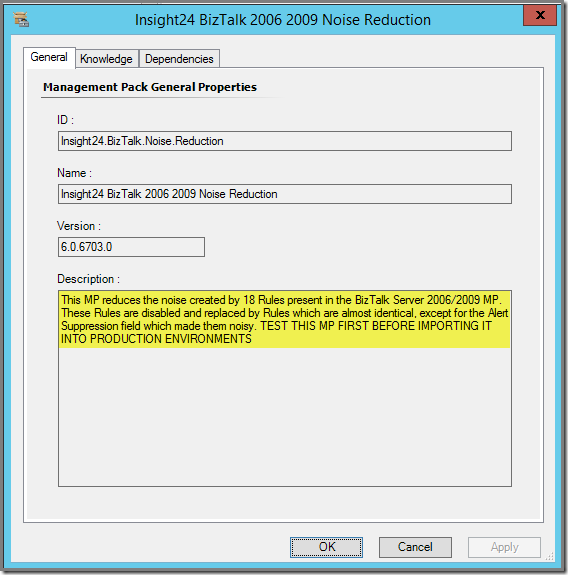
No comments:
Post a Comment